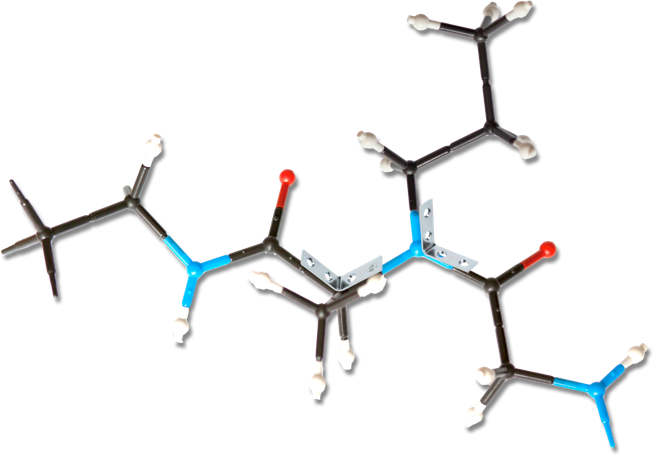You are here
T2D converter | raw2ms
The purpose of developing converters that are capable of converting data files from instrument and vendor-specific raw files is very obvious: to free the users from the restriction of the vendor-provided software, which may not be the one most suitable for your purpose. These two converters here were developed by me initially just to facilitate my own research. You can use them freely for research if you work for a not-for-profit organization. For any other use, please contact me at bathygao(at)gmail.com
[T2D converter 1.0]
This program converts ABI/SCIEX 4700/4800 instruments' t2d files to mzXML format
The GUI is written in python and uses the library from (proteomecommons.org)[dead now]
The core libraries were written in Java so Java runtime must be installed.
There is also a version that do t2d to plain txt, contact me if you want it.
Download Windows version(zip) Click here
Download OSX version(zip) Click here
[How to use]
Just specify the folder that contains the t2d files and the converter will do the rest.
Be aware that this converter will search for sub-folders and convert everything ends with t2d.
If it looks like it is stuck, it could be that it is just working hard, come back later and see.
If it doesn't work, please contact me, it is best to submit a t2d file that is not working to me as well, so I can try to figure it out.
If you have any suggestions, let me know as well. :-)
[raw2ms 0.85]
This program converts the Thermofisher/Finnigan RAW format to plain text based ms1/ms2 files.
Currently it does not support QE and Fusion yet, they will be supported in 1.0.
It will support mzXML file as well as some other file formats in 1.0 version.
It is written in C, based on pattern recognition algorithm, no vendor library needed.
It runs on Linux , OSX and Windows, command line only for now, GUI in 1.0.
Performance is at least 10x faster comparing to all major converters.
Download Windows version(zip) Click here
Download OSX version(zip) Click here
[How to use]
Type "raw2ms filename.raw" in command line will generate filename.ms1 and filename.ms2 under the same folder.
A batch conversion script is also included called "convert", it will search all raw files under the same directory and convert.
Version 0.85 has been tested on many files, but still no guarantee to work with everything, let me know if it doesn't work for you.
If you are not using it for research in a not-for-profit organization, please contact me to get proper license.
If you are using it for your publication, please cite my incoming paper "raw2ms: a vendor library independent raw file converter that facilitates high-throughput mass spectrometry. Yu Gao, John R. Yates III.(in preparation)"